5.28.2008
Updated Pics
Here is the updated link to my pics from the weekend. I went down to Paseo last night and took a couple shots--you'd think that taking pictures in the Paseo ART District wouldn't garner strange looks and bodily threats of getting run over on a through street that is less than 10 feet long, but alas. I braved the elements and got the first series of these to show for it. Make me feel good. Go take a peek. :-) Leave comments if you desire-I'm always on the lookout for constructive criticism.
Subscribe to:
Post Comments (Atom)
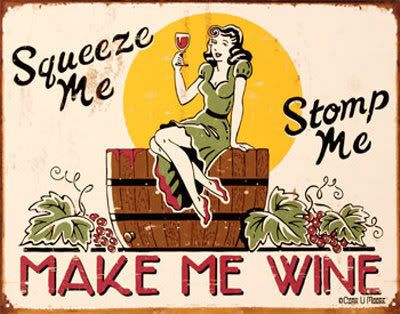
2 comments:
How did you do the one with the faded background and bright red door?
MR
There are two ways to do it; either way gets the same results...I did it the camera way, you can do it the Photoshop way.
1. You can set a manual camera to take b/w shots leaving a color of your choice (I chose the door)
2. You can select the door as an object in Photoshop (easiest way is to use the QuickSelect in CS3), then choose the inverse and desaturate everything that is highlighted.
I did another version the Photoshop way, and I can't remember which is the one that I posted...they look almost identical, but you have more control over color in Photoshop in most circumstances (for this scenario at least).
Post a Comment